Twitter Video Downloader Online
Our Twitter video downloader is a tool to save Twitter HD videos in GIF and MP3 MP4 formats.
Our Twitter video downloader is a tool to save Twitter HD videos in GIF and MP3 MP4 formats.

Twitter Video Downloader is used to save tweets to your device (phone or computer) for free. With the privacy settings of your public account, you can download videos from Twitter in full HD.
With our Twitter downloader you can save an unlimited number of videos for free. The biggest advantage of our tool is the speed: in most cases the downloadable links will be available in two seconds. Each video has 3 quality choices from high to low.
Our MP4 downloader is available for most devices. You can freely download Twitter videos and GIFs. if you want to know more about how to get Twitter video links, please read on.
Using our twitter gif downloader, you can download Twitter videos on all devices with a browser and any operating system installed (Windows 7, 10, Mac, Ubuntu, Linux, etc.). Downloading twitter videos through our website is easier than with browser extensions. Please see below for detailed steps.

Copy the URL
Find your video from Twitter and copy the link to the video you want to save from the address bar. For the official app, you will need to copy the link in the ‘Share’ pop-up bar.

Paste the URL
Open the twitter gif downloader and paste the URL into the download bar at the top of the page. Then click on the ‘Download’ button to get the page with the link to the video.

Download Video
After pressing the download button, you will get a page with a download link after a few seconds. You can then download the video in different quality options.
Visit Twitter.com and search for the video you wish to save. Right-click on the video, and select the video tweet URL from the context menu.
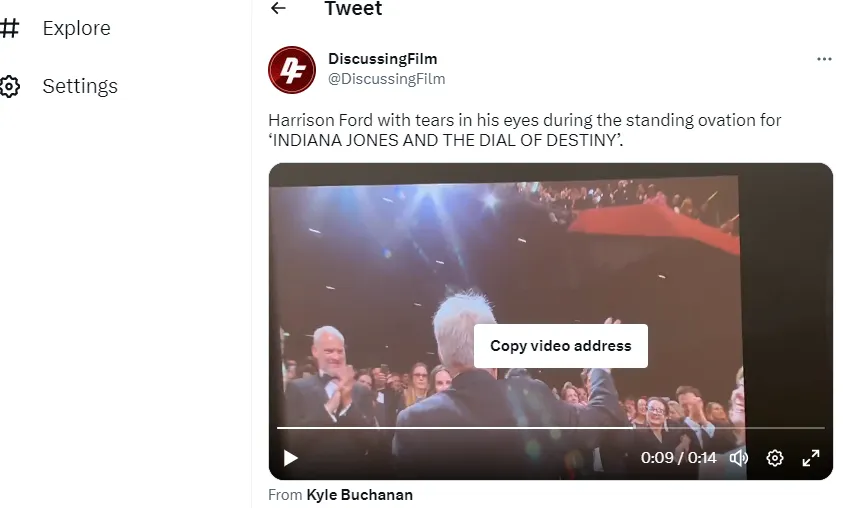
Click on the tweet containing the video, gif and photo
Copy the video link from the address bar.
This is shown in the image.
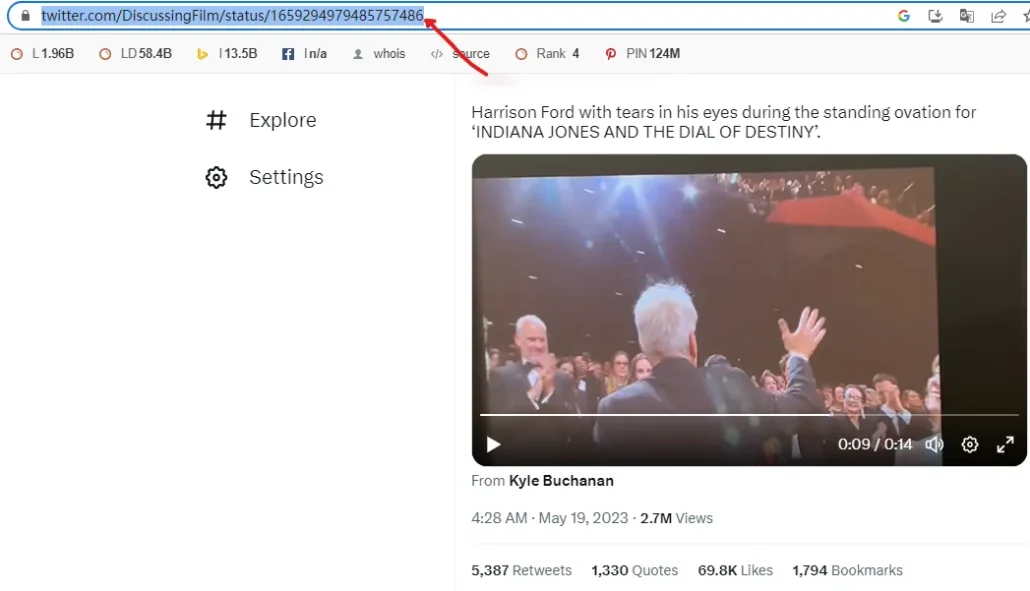
go to tweet that you wish to download select Copy link to tweet then insert video link into the box to Download Twitter Video, GIF and photo.
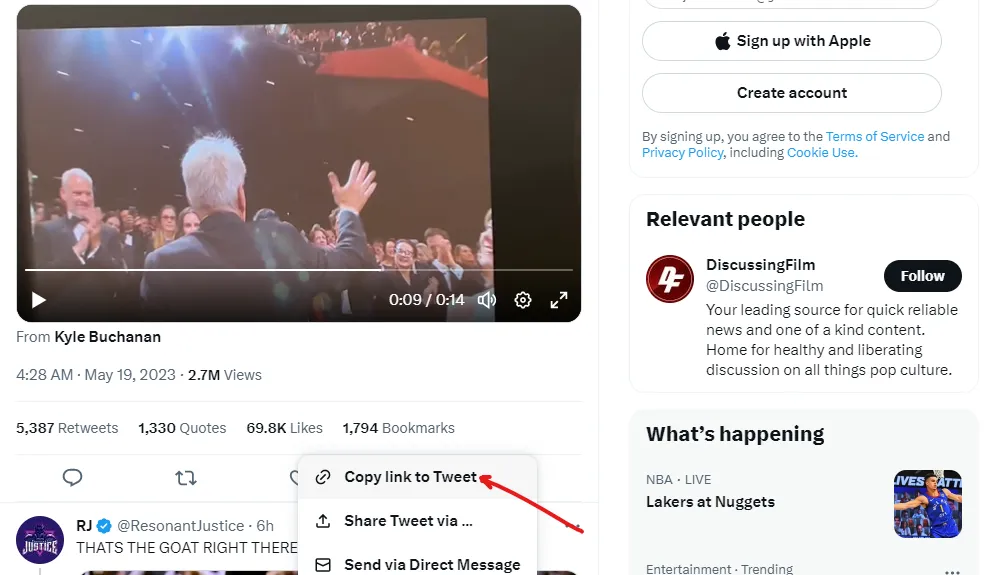
For mobile devices, click and hold on the video and the download choice will appear.
On the desktop, right-click on the video.
Select the Save link as option.
No, you can’t.
The Twitter Video Downloader does not support downloading videos from private tweets and private accounts.
Please ensure that it is not illegal to download videos, some of which may be copyrighted or may contain private information.
You need to use the website twittervideodownloader.link in order to download Twitter videos or convert Twitter to mp4 on your iPhone. In iOS 13, you can only save videos from online sources in the Safari web browser.
No! The twitter video downloader has no limitations. There are no restrictions on saving videos from Twitter or converting Twitter to mp4. The only restriction is a ten second delay between requesting another link. This is mandatory to ensure optimal download speeds and to reduce server load.
You can download Twitter videos on Android by following the three step guide listed above. The steps are all very simple to follow.
Our Twitter Video Downloader allows you to save Twitter videos in mp4 format or photos to all modern devices for free.
You will need to add the extension to your browser and then download the media directly from the Twitter page.
Alternatively, you can go to our website and then paste the link into the input field to run the saving process.
Typically, the file is in a default browser folder, which is called “Downloads,” which is mostly in the “Documents” folder on the desktop (macOS, Windows, Linux, and others). For Windows, press CTRL+J, for macOS, press CMD+J, you can open your browser’s download history and find your previously saved files.
To find this folder, just tap the folder name on your tablet or phone’s search bar (please don’t confuse your phone’s search bar with a search engine’s).